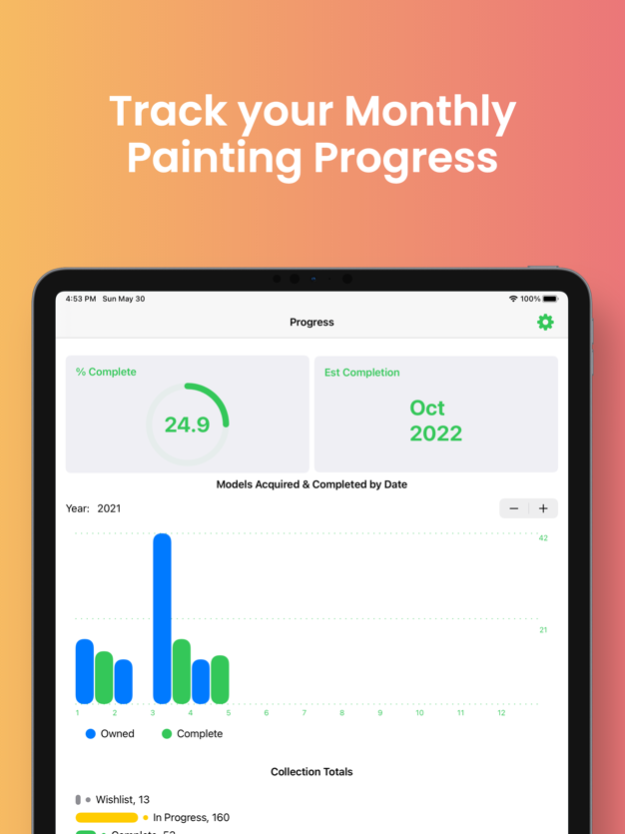Hobby Life 2.05.40
Continue to app
Free Version
Publisher Description
Hobby Life allows you to track your miniature collecting and army building progress and even predict when you will finish preparing your army based on the current backlog.
Start by building your collection and wishlist, then view your current monthly progress and spending habit to make choices about your next hobby steps.
You can even link your painting projects to army lists which automatically update when you make some progress, so you can see how close you are to finishing your lists. This app is not a comprehensive list builder but does have some tools to help you bring in your lists from list builders.
You can attach photos to your projects and view them in a gallery.
Try out the seasonal scoring, try to get the lowest score each season.
Customisation is encouraged, the app will transform to light and dark mode based on your system settings and also provides a number of colour theme options.
Aug 27, 2023
Version 2.05.40
* Change - Moved 'Next Project Roulette' under lists to clean up workflow and UI
* Enhancement - Collection workflow
* Collection and Units simplified to one screen
* Swipe right to edit a collection or unit
* Ability to revert back to the old workflow in the collection settings if that is what you prefer
* Better delete confirmations (Tells you name of what you are deleting)
* Enhancement - New option to adjust bar height of collection and unit bars
* Enhancement - Entering status tags is neater
* Bug fix - Crash when pressing the down status tag button when there are zero items remaining to move down
* Bug fix - Icon selection screen now shows all icons properly
About Hobby Life
Hobby Life is a free app for iOS published in the System Maintenance list of apps, part of System Utilities.
The company that develops Hobby Life is Neil North. The latest version released by its developer is 2.05.40.
To install Hobby Life on your iOS device, just click the green Continue To App button above to start the installation process. The app is listed on our website since 2023-08-27 and was downloaded 6 times. We have already checked if the download link is safe, however for your own protection we recommend that you scan the downloaded app with your antivirus. Your antivirus may detect the Hobby Life as malware if the download link is broken.
How to install Hobby Life on your iOS device:
- Click on the Continue To App button on our website. This will redirect you to the App Store.
- Once the Hobby Life is shown in the iTunes listing of your iOS device, you can start its download and installation. Tap on the GET button to the right of the app to start downloading it.
- If you are not logged-in the iOS appstore app, you'll be prompted for your your Apple ID and/or password.
- After Hobby Life is downloaded, you'll see an INSTALL button to the right. Tap on it to start the actual installation of the iOS app.
- Once installation is finished you can tap on the OPEN button to start it. Its icon will also be added to your device home screen.